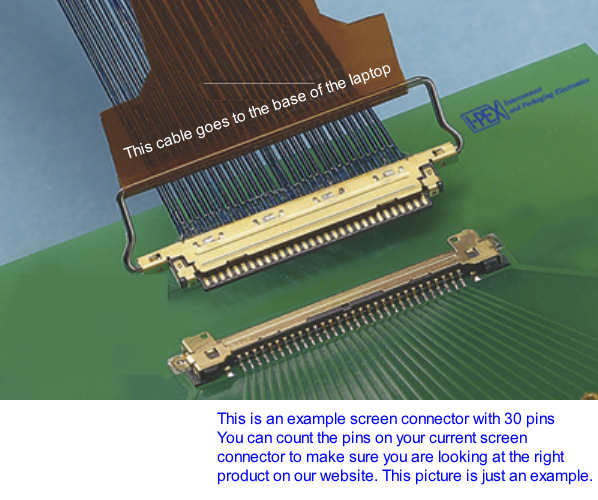Powershell -numer seryjny ; -informacje z BIOS
Czasami jest potrzeby nr seryjny Komputera, laptopa itp.
Można się wczytywać w małe ledwo widoczne szlaczki pod laptopem , lub zanurkować pod biurko i szukać s/n
Ale….
Klasa Win32_BIOS WMI reprezentuje atrybuty podstawowych usług wejścia/wyjścia (BIOS) systemu komputerowego, które są zainstalowane na komputerze.
Możliwości ( parametry)
'BiosCharacteristics','BIOSVersion','BuildNumber','Caption','CodeSet',
'CurrentLanguage','Description','EmbeddedControllerMajorVersion',
'EmbeddedControllerMinorVersion', 'IdentificationCode','InstallableLanguages',
'InstallDate','LanguageEdition','ListOfLanguages', 'Manufacturer','Name',
'OtherTargetOS','PrimaryBIOS','ReleaseDate',
'SerialNumber','SMBIOSBIOSVersion',
'SMBIOSMajorVersion','SMBIOSMinorVersion','SMBIOSPresent',
'SoftwareElementID','SoftwareElementState', 'Status',
'SystemBiosMajorVersion','SystemBiosMinorVersion','TargetOperatingSystem','Version'
LUB wszystkie parametry ze znakiem * przykład niżej
Można też skorzystać z funkcji PowerSell Windows
Odpalamy Powershell-a
-wystarczy wpisać w lub wyszukać Powershell
Kod Powershell -a
Get-CimInstance -ClassName Win32_BIOS -Property *
i oto mamy
Status : OK
Name : Phoenix BIOS SC-T v2.2
Caption : Phoenix BIOS SC-T v2.2
SMBIOSPresent : True
Description : Phoenix BIOS SC-T v2.2
InstallDate :
BuildNumber :
CodeSet :
IdentificationCode :
LanguageEdition :
Manufacturer : LENOVO
OtherTargetOS :
SerialNumber : PB11X6C — numer Seryjny
SoftwareElementID : Phoenix BIOS SC-T v2.2
SoftwareElementState : 3
TargetOperatingSystem : 0
Version : LENOVO – 2820
PrimaryBIOS : True
BiosCharacteristics : {7, 9, 11, 12…}
BIOSVersion : {LENOVO – 2820, Phoenix BIOS SC-T v2.2}
CurrentLanguage : en-US
EmbeddedControllerMajorVersion : 1
EmbeddedControllerMinorVersion : 14
InstallableLanguages : 1
ListOfLanguages : {en-US}
ReleaseDate : 2019-08-07 02:00:00
SMBIOSBIOSVersion : G1ETC2WW (2.82 )
SMBIOSMajorVersion : 2
SMBIOSMinorVersion : 7
SystemBiosMajorVersion : 2
SystemBiosMinorVersion : 82
PSComputerName :
CimClass : root/cimv2:Win32_BIOS
CimInstanceProperties : {Caption, Description, InstallDate, Name…}
CimSystemProperties : Microsoft.Management.Infrastructure.CimSystemProperties

Można krócej
Get-WmiObject WIN32_BIOS
SMBIOSBIOSVersion : G1ETC2WW (2.82 )
Manufacturer : LENOVO
Name : Phoenix BIOS SC-T v2.2
SerialNumber : PB11X6C
Version : LENOVO – 2820
Lista najciekawszych , lub tez tych co mi się przydają
Win32_computerSystem --podstawowe parametry ilosc pam, hostname, Vendor
Win32_bios -- przykład u góry
Win32_baseboard -- (Motherboard s/n Producent)
Win32_processor --(32+64 bit processor info)
Win32_Share -- (udostępniane zasoby ,File shares)
Win32_LogicalDisk --(hard disk)
Win32_PhysicalMemory
Win32_Printer
Win32_Product --(Zainstalowane Aplikacje z nr Wersi !!!!! (Warning avoid this: Installed programs will reconfigure see Q974524)
Win32reg_AddRemovePrograms (Installed 32 bit programs with SCCM client)
Win32Reg_AddRemovePrograms64 (Installed 64 bit programs with SCCM client)